The Symbiant 18+ Patch
A downloadable game
Instructions for Windows / Linux / Steam Deck:
- Download adultpatch.rpa (see button at the bottom)
- Go to the game’s installation folder (probably “SteamLibrary\steamapps\common\The Symbiant”)
- Put adultpatch.rpa inside “SteamLibrary\steamapps\common\The Symbiant\game”
- Start the game!
Instructions for MAC OS X:
Method #1 for older MAC versions:
- Download adultpatch.rpa (see button at the bottom)
- Go to the game’s installation folder (probably “SteamLibrary\steamapps\common\The Symbiant”)
- Put adultpatch.rpa inside “TheSymbiant.app/Contents/Resources/autorun/game”
- Start the game!
Method #2 if MAC version is recent:
- Download adultpatch.rpa (see button at the bottom)
- Go to the game’s installation folder (probably “SteamLibrary\steamapps\common\The Symbiant”)
- Right-click “The Symbiant” executable file and select “show the package content”. It will open another folder
- Go to “Contents/Resources/autorun/game”
- Put adultpatch.rpa inside that folder
- Start the game!
| Status | Released |
| Rating | Rated 5.0 out of 5 stars (1 total ratings) |
| Author | HeartCoreDev |
| Average session | A few seconds |
Download
Download
adultpatch.rpa 161 MB

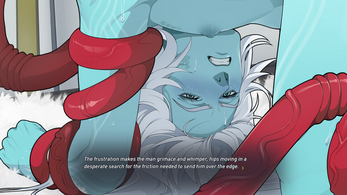
Leave a comment
Log in with itch.io to leave a comment.